https://tabajara-labs.blogspot.com/2019/05/when-glue-eats-traces-of-your-expensive.html
Hello guys, this is a quick translation of my last post to english, since the subject is SO important I believe this deserves a translated post. There is mostly NO info on net about this subject, and I hope that it helps people like me.
I've got a 16533A scope board (and living in Brazil, it took months to get into my hands). And finally repaired it. But it is a long history.
In the last chapter of our saga, our own Tabajara, the soldering gun hero, was in a deep sad state with the trigger loss and autoscale problems of his 16533A card.
The worse was already fixed - card worked, sort of. But no trigger. And a digital scope without triggering is mostly useless.
Since there was a corrosion problem on the board, I got the 16534A board lent from my good friend Bandobas (that btw is the same 16533A with a pair of resistors changed) to compare tracks, and feeling a tutorial that a good chap from USA, Mr. Mark Litwak (which I'm deeply in debt for this help) sent to the HP-Agilent-Keysight-Equipment mailist:
But the top is clear enough to see you have one of the boards with a trigger comparator chip U508 (MECL MC10E1652). Another good place to start is with this chip. You can check the power (Vcc and Vee) and look at the inputs. Set up a scenario that should be triggering: calibrator output to both channel inputs, then on both channels: probe 1:1, 1M DC input, 400mV/div, offset 0.0V, trigger level -0.4V. Trigger on channel 1. The signals on U508 are:
Pin 7: CH1 trigger level from DAC area
Pin 8: CH1 trigger pickoff from attenuator
Pin 14: CH2 trigger level from DAC area
pin 15: CH2 trigger pickoff from attenuator
You should see a version of the input signal on pins 8 and 15, and you should see it crossing the trigger level set on pins 7 and 15. These signals can be probed on the bottom of the board under U508. The pickoffs are on the zero-ohm resistors, and the trigger levels are on the 68R1 resistors right next to them. If these signals are all ok, check the four outputs on U508, pins 3, 4, 18, 19.
I never got around to building an extender board myself, although I probably should. I did this:
http://www.eevblog.com/forum/repair/logic-analyzer-boards- repair/msg2237076/#msg2237076
A good continuity tester is indispensable when working with multi-layer boards with no schematic. I have a Wavetek SF10 that has a steel brush to drag across the board to find the other end of a trace:
https://uk.rs-online.com/web/p/continuity-testers/3389851/
It's unfortunately out of production, but they pop up on ebay now and then.
You're right it could be a corroded via. As long as the trigger hybrid U509 is ok, there's a good chance you can fix the board. If the trigger signals are not correct going into U508, it's likely not the hybrid. It's also a good sign you got it to trigger with the external input.
It also wouldn't hurt to test the continuity of the traces that cross the plastic runner areas. I've found that even if a trace looks ok, it can still be corroded and severed *underneath* the solder mask.
This is a long shot, but, the problem I had on two different boards with failing triggers on both channels was an open 100k resistor which provides a reference to the trigger opamp circuitry. The resistor is on the bottom and is connected to the output of the AD586 reference (U202, pin 6). It's almost directly underneath U202. There are two 100k there, and it's the one with the thicker trace. Again, a long shot. You might not be able to measure it accurately in circuit.
I'll emphasize something here:
You might not be able to measure it accurately in circuit.
As Mark's detailed explanation, I've measured all the signals and everything was 101%. Luckly most chips used on this board are common (although there are lots of ECL chips) and there are datasheets avaiable. After looking at the signals I kept looking for open traces using a brass brush and making a continuity beeper just like the one he described from Wavetec. And nothing.
So, I looked at my screen, remembered the resistor and measured it. 13K. Less than 100K, so it must be good.
And again, I remembered the phrase
You might not be able to measure it accurately in circuit.
Ok, dessoldered the resistor from board and measured it.
Open.
Yep, the resistor was OPEN
Got a new 100K SMD resistor and soldered on board
And, after weeks of debugging, here it is - the board is working :)
Incredible, Mark said he had 2 boards with the same problem, mine is the third and I know a fourth!
For your information, here you are the resistor position
ENHANCE!
It is the resistor marked with a red retangle
Board working, I converted my board to the 16534A model, changing R809/R810
Just need to invert R809 and R810 (note the board on the photo is the 16534A)
Done! Board installed, everything working :o)
That's it, people! Hope you like this post, and that it helps to you. Kudos to Mark and Bandobas for their help, and please don't forget to click on the ads :o) and share this post on your networks!










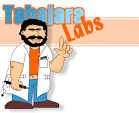
3 comentários:
Thanks for the post in English. Are you going to share this on EEVblog?
I can if you are not planning to, I would if you want more traffic and this is a great series to show since great detail and is like electronics porn therapy.
I posted on EEVblog.
I also found this post:
https://www.eevblog.com/forum/testgear/opinions-on-hp-1653316534a-oscilloscope-card/
Which got me thinking more about updating other systems components to improve the performance of the HP 16534A.
Any ideas beside replacing the battery that can go bad?
Hi my friend, thanks a lot for your repair tutorial. Me too have a 1003 smd resistor open. Now replaced. and now my calibration pass in all pass except trigger delay. Any suggestion? Really thanks. Antonino P.S. Sometimes when i run calibration the mainframe (16702a) says: Either channel are not connected. and all pass fails.
Postar um comentário